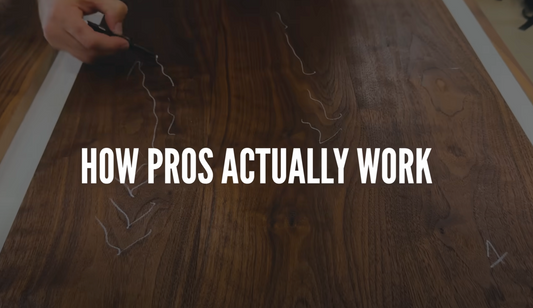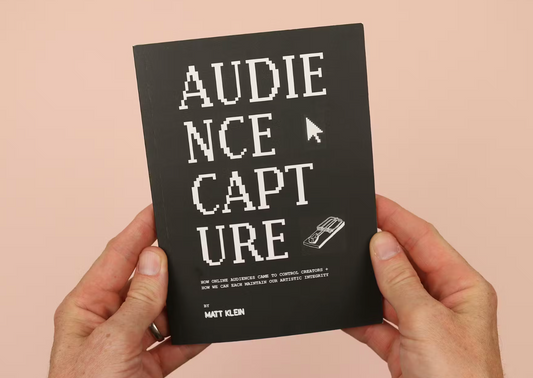3D Printing for Woodworkers: Best Printers, Filaments & Project Tips
Share
Watch The Video Here
Looking to integrate 3D printing into your woodworking projects? Whether you're building custom jigs, tool holders, or precision parts, 3D printing opens up a world of creative and functional possibilities. As someone who manages a print farm of 16 FDM printers and actively builds woodworking tools, I’ve made all the mistakes—so you don’t have to.
In this guide, I’ll walk you through everything you need to know about 3D printing for woodworking, including:
-
The best 3D printers for woodworkers
-
Choosing the right filament
-
Where to find or design 3D models
-
Must-have tools and slicer settings
-
Practical print ideas that will instantly upgrade your shop
🔰 Getting Started with 3D Printing in Woodworking
3D printing isn’t just for techies—it’s a game-changer for DIYers and woodworkers. You can print custom fixtures, dust collection parts, blade holders, and more with precision.
FDM vs. SLA: Which is Better for Woodworking?
There are two primary 3D printing technologies:
-
FDM (Fused Deposition Modeling) – Best for woodworkers; it’s affordable, reliable, and great for functional prints.
-
SLA (Stereolithography) – High-resolution but messy, expensive, and not ideal for shop applications.
Bottom line: Go with FDM. It works like a hot glue gun on autopilot, layering melted filament into strong, usable parts.
🧵 Best 3D Printing Filaments for Woodworkers
Filament choice impacts strength, detail, and ease of printing. Here are the top picks:
🟢 PLA (Polylactic Acid) https://shrsl.com/4q2yn
-
Best for beginners
-
Great for jigs and brackets
-
Easy to print, minimal warping
🔵 PETG (Polyethylene Terephthalate Glycol) https://shrsl.com/4q2yp
-
More durable and temperature-resistant than PLA
-
Ideal for parts under stress (e.g., clamps or hose adapters)
🔴 Bonus Tips:
-
Start with a 0.4 mm nozzle for balanced detail and speed
-
Use a textured PEI bed for excellent first-layer adhesion
- Store filament in dry boxes to prevent moisture damage
🖨 Best 3D Printers for Woodworking Projects (2025)
⚠️ Avoid: Creality Ender 3v2
My first printer—popular but frustrating. Known for inconsistent prints and constant tinkering.
✅ Better Options:
-
Prusa Mini+ / i3 MK3S+
Reliable but slower and costly. Good support but dated tech.
-
Top Pick: Bambu Lab P1S
-
Why I Recommend It:
-
Enclosed chamber reduces warping
-
Auto-calibration & multi-color support
-
Fast, accurate, and beginner-friendly
-
Enclosed chamber reduces warping
-
Why I Recommend It:
💡 The P1S is my #1 choice for woodworkers serious about saving time and boosting precision.
📁 Where to Find or Create 3D Models for Woodworking
You don’t have to start from scratch. Here’s where to find models or make your own:
🧰 Best 3D Model Repositories:
🧑💻 Learn to Design Your Own:
-
Tinkercad – Beginner-friendly and browser-based
-
Fusion 360 – Advanced CAD with precision control
🚀 Want a shortcut? Buy our STL Starter Pack for Woodworkers — STL files you can print today.
👉 [Download the bundle here]
🛠 Best Slicing Software & Settings for Woodworking Prints
Slicer software turns your model into printable instructions. Two top choices:
-
Ultimaker Cura – Free, powerful, and supports most printers
-
Bambu Studio – Optimized for Bambu Lab printers
-
PrusaSlicer – Great for Prusa models but works with others
Recommended Slicer Settings:
-
Layer height: 0.2 mm for strength, 0.12 mm for detail
-
Infill: 25–40% for functional parts
-
Walls: 3–4 for strength
-
Print speed: 45–70 mm/s depending on your printer
🧰 Must-Have Tools for 3D Printing in the Workshop
Once your print is done, a little finishing goes a long way.
Essential Post-Processing Tools:
-
Flush trimmers – Clean up supports
-
Digital calipers – Measure accurately for press-fit parts
-
Rotary tool (like a Dremel) – Sand, grind, or cut printed parts
🧪 Practical 3D Printed Items Every Woodworker Should Try
Here are prints that improved my workflow immediately:
-
✅ Battery holders (for DeWalt, Makita, etc.)
-
✅ Vacuum hose adapters
-
✅ Table saw push sticks
-
✅ Router templates
-
✅ Precision drilling jigs
-
✅ French cleat accessories
💡 With 3D printing, every tool in your shop can be customized, upgraded, or replaced—fast.
📌 Frequently Asked Questions (FAQ)
❓ What’s the best 3D printer for woodworking?
The Bambu Lab P1S offers the best mix of performance, speed, and reliability for woodworkers.
❓ Can PLA filament handle woodworking use?
Yes, PLA is perfect for most jigs, fixtures, and holders. Use PETG for tougher parts.
❓ Is 3D printing worth it for woodworkers?
Absolutely. It saves time, improves accuracy, and lets you create custom tools you can’t buy.
❓ Do I need to know CAD to get started?
Nope! You can download pre-made models or use beginner-friendly design tools like Tinkercad.
🚀 Ready to Start 3D Printing for Woodworking?
Adding 3D printing to your workshop is one of the best upgrades you can make. For under $1,000, you can:
-
Create custom tools
-
Improve shop organization
-
Save hours on setup
🧰 Want to hit the ground running?
Grab our Woodworking STL File Bundle and start printing today!
👉 [Download here]
🧭 TL;DR – 3D Printing + Woodworking Cheat Sheet
|
Category |
Top Pick |
|
Best printer |
Bambu Lab P1S |
|
Beginner filament |
PLA |
|
Stronger filament |
PETG |
|
Slicer software |
Cura or Bambu Studio |
|
Best tool upgrade |
Battery holders, hose adapters, jigs |
|
Skill to learn |
Tinkercad or Fusion 360 (for modeling) |
Affiliate Links:
//PRINTERS//
Bambu P1S - https://shrsl.com/4kdns
Bambu X1C - https://shrsl.com/4q2yk
Bambu A1 - http://shrsl.com/4q2ym
//ACCESSORIES//
AMS - https://shrsl.com/4q2z3
(for P1S users) Upgraded Hardened Steel Hotend - https://shrsl.com/4q2z5
(for P1S users) Upgraded Hardened Steel Extruder Gear - https://shrsl.com/4q2z7
Textured PEI Bed - https://shrsl.com/4q2z1
Smooth PEI Bed - https://shrsl.com/4q2z2
Electric Cost Meter - https://amzn.to/4eSE5oQ
Filament Dryer - https://amzn.to/3Ya9nQQ
Heat Set Press - https://amzn.to/4fh0coI
Dremel - https://amzn.to/4ffrM5x
Budget Calipers - https://amzn.to/3AdyFpb
Best Calipers - https://amzn.to/3UjXdUm
//FILAMENT//
PLA - https://shrsl.com/4q2yn
PETG - https://shrsl.com/4q2yp
PETG-CF - https://shrsl.com/4q2yq
ABS-GF - https://shrsl.com/4q2ys
ASA - https://shrsl.com/4q2yu
PA6-GF - https://shrsl.com/4q2yv
TPU - https://shrsl.com/4q2yw
Multicolor - https://tinyurl.com/6s4v3a7n
Metalic - https://tinyurl.com/49n35zck
Nebula - https://tinyurl.com/4xcjvc2n
Galaxy Black - https://tinyurl.com/35w7xvde